Do your security cameras show unclear video or disruptions? Do you want to know why your security cameras face interference? Don’t worry—I’ll explain here. Here, I’ll cover 8 Causes of Interference on Security Cameras. I’ll explain how issues like power problems, wireless signals, and bad weather affect your cameras. By the end, you’ll know why interference happens and how to solve it.
8 Causes of Interference on Security Cameras
Interference with CCTV cameras can significantly compromise their effectiveness in surveillance. It is necessary to understand the causes behind such disruptions to maintain the integrity of security systems.
Here are the few causes with solutions
1. Power Supply Issues Leads To Interference In Security Cameras
Power supply issuescan often be the root cause of interference on security cameras. It occurs when there’s a sudden increase in electrical voltagethat exceeds the normal limit. These surges can happen due to lightning strikes or faulty wiringin your electrical system.
A power surge can disrupt the flow of electricityto your security camera, leading to interference and poor image quality.Additionally, faulty wiringcan also cause problems with the power supply to your camera.
If the wires are damaged or not properly connected, it can result in intermittent power loss or fluctuations. So, it will affect the performance of your camera. To avoid these issues, make sure you have surge protectors installedand regularly inspectand maintain your electrical wiring for any signs of damage or wear.
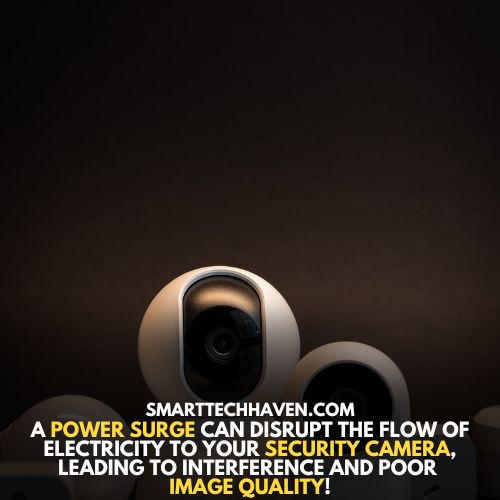
2. Wireless Interference On CCTV Cameras
One of the main issues with wireless security cameras is that they can experience interference from various sources. Wireless interference occurs when other devices or signals disrupt the communication between the camera and its receiver.
If you want to effectively analyze wireless interference, it is important to understand the potential sources that can cause disruptions. The sources of WiFi interference include nearby Wi-Fi networks, microwave ovens, cordless phones, Bluetooth devices, and even physical obstructions like walls or metal objects.
To reduce wireless interference, there are several steps you can take.
- First, try changing your camera’s channel settings to a less congested frequency band.
- Additionally, relocatingyourrouteror camera away from potential sources of interference can help improve signal strength and reduce disruptions.
3. Weather Conditions Causes Interference In Security Cameras
When it’s raining heavily, you may experience signal loss, interference, or disruptions in the feed from your wireless security cameras. This is because weather conditions, such as heavy rain, can have a significant impact on video quality.
Raindrops and moisture: In the air can cause interference with the wireless signals that your security cameras rely on to transmit video footage.
Water droplets act as obstacles:That block or scatter the radio waves used for communication. As a result, you may notice pixelation, blurry images, or even complete loss of video feed during heavy rainfall.
Note: Different weather patterns can have varying effects on video quality. For example, foggy conditions or extreme temperatures can also lead to signal degradation and reduced camera performance.
4. Improper Camera Placement
Improper camera placement can result in limited coverage or interference and blind spots in your surveillance system. It is crucial to consider the camera angle and placementto ensure optimal surveillance effectiveness,
Here are four key factors to keep in mind:
- Field of view: Position the cameras strategically to cover the desired area without any obstructions. Consider the range and width of the camera’s field of view.
- Height: Mount the cameras at an appropriate height to capture a clear and comprehensive view. Avoid placing them too high or too low, as this may lead to distorted images or missed details.
- Lighting conditions: Take into account both natural and artificial lighting sources that could affect visibility. Adjust camera angles accordingly to minimize glare or shadows.
- Obstacles: Be mindful of any potential obstacles such as walls, trees, or other structures that might obstruct the camera’s line of sight.
5. Inadequate Lighting Results In Interference On Security Cameras
Inadequate lighting can affect the visibilityand effectiveness of your surveillance system. It can interfere with the proper functioning of security cameras.
When there is low illumination, security cameras struggle to capture clear images, making it difficult to identify potential threats or incidents.
To ensure optimal performance, it’s crucial to address this issue by implementing appropriate lighting solutions.
- One effective way to combat low illumination is by using infrared (IR) illuminators. These devices emit invisible light that can illuminate dark areas without alerting intruders.
- You can consider installing motion-activated lightsthat automatically turn on when movement is detected. It ensure better visibility during critical moments.
Another challenge related to lighting is glare,which can distort or wash out the image captured by the CCTV camera.
Several glare reduction techniquescan be used to overcome this issue. These include adjusting the camera angle to avoid direct sunlight orbright artificial light sources and using anti-glare coatings on camera lenses.
By addressing inadequate lighting and using suitable glare-reduction techniques, you can reduce the interference caused by low light.
| Low Illumination | Glare Reduction Techniques |
|---|---|
| Infrared illuminators | Adjusting camera angles |
| Motion-activated lights | Using anti-glare coatings |
6. Physical Obstructions Leads To Interference In CCTV
For clear and unobstructed CCTV footage, you need to remove any physical obstructionsthat may hinder the view of your security cameras. Physical obstructions can significantly impact the range of your camera systemby obstructing the field of view or interfering with signals.
Common physical obstructions includebuilding structures such as walls, pillars, or trees that block the camera’s line of sight. When placing security cameras, it is crucial to consider these potential obstacles and positionthem strategically for optimal coverage.
Building structures can create blind spotswhere intruders may go undetected. Additionally, they can cause signal interferenceif they are made of materials like concrete or metal which impede wireless signals. In such cases, using wired connections or installing signal repeaterscan help overcome this issue.
7. Electrical Interference On Security Cameras
Electrical interference can disrupt the signalof your security cameras. So, it affects their performance and compromises the quality of your surveillance footage.
This interference occurs due to various factors, includingimproper electrical grounding and signal distortion.
Electrical grounding is essentialfor maintaining a stable electrical connection between your cameras and the power source. Without proper grounding, stray electrical currents can interferewith the camera’s signal.
So, it leads to distorted or even lost footage.
Signal distortioncan also be caused by nearby electrical devices such asmotors or transformers that generate electromagnetic fields. These fields can interfere with the camera’s signal transmission, resulting in poor image quality or loss of video altogether.
To minimize these issues, ensure your cameras are properly groundedand keep them away from other electrical devices that could cause interference.
8. Camera Hardware Problems Can Cause Interference
Make sure you regularly check for any hardware issueswith your cameras, as they can greatly impact their functionality and performance.
Two common camera hardware problems that you should be aware of are camera focus problemsand lens distortion issues.
Camera Focus Problems
Camera focus problems occur when the camera is unable to accurately focuson the subject. It results in blurry or out-of-focus images.
It can be caused by a variety of factors such as:
- Misalignment of the lens
- Dirty lens or sensor
- Even a faulty autofocus mechanism
Lens Distortion Issues
Lens distortion issues refer to any form of distortion or aberration in the image caused by imperfections in the camera lens. This can manifest as barrel distortion (bulging effect) or pincushion distortion (pinching effect).
Both of these effects can significantly impact image quality.
You should regularly inspect your security camerasfor these hardware issues and address them promptly. It will ensure optimal performance and image quality.
Conclusion
It is crucial to understand the common causes of interference on security cameras for troubleshooting and ensuring optimal performance.
Some of the common causes of interference include;
- Power supply issues
- Wireless interference
- Weather conditions
- Improper camera placement
- Inadequate lighting
- Physical obstructions
- Electrical interference
- Camera hardware problems.
To mitigate interference, users can take proactive measures such asusing high-quality equipment and optimizing camera positioning. By addressing these factors, users can maintain reliable surveillance systems.
Regular maintenance and monitoringare also essential to identify any potential issues promptly and ensure the continued functionality of security cameras.
